Layout
Guidelines Development
Guidelines
Effective form layouts play a crucial role in usability. Well-structured forms include fieldsets, considering the hierarchy of information, and understanding how to strike the right balance between aesthetics and functionality.
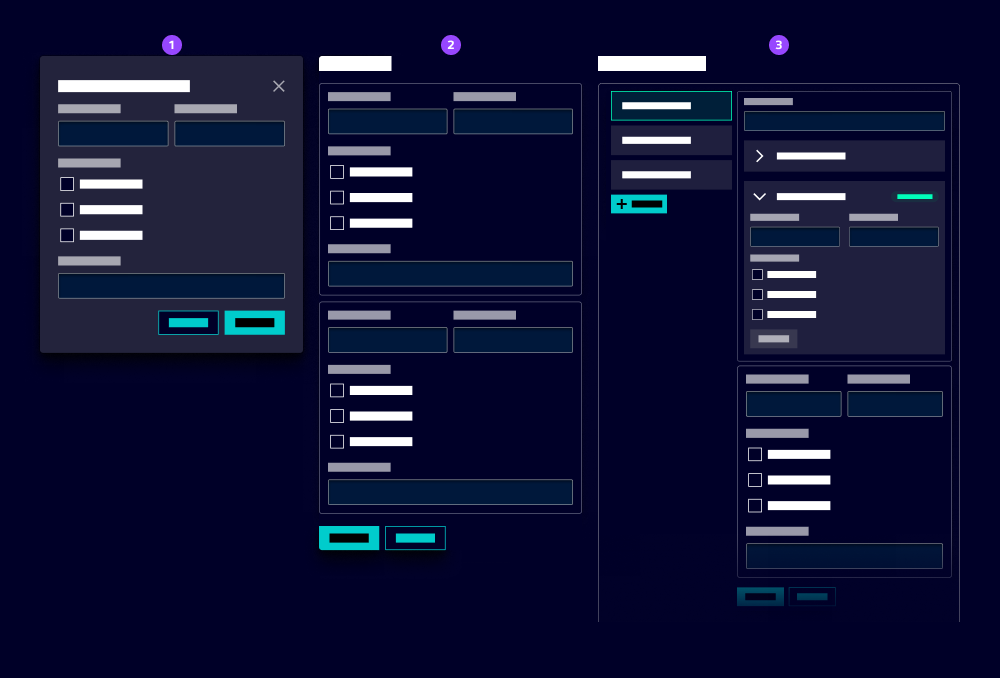
- Small form (modal)
- Medium form
- Big form (page)
Structuring a form
Effective ways to organize form elements enhance user comprehension and interaction within your forms:
- Single-column layout: Ideal for short forms with a few fields or small viewports.
- Multi-column layout: Suitable for long forms with multiple fields to save vertical space. Use a layout grid or flexbox to align fields.
- Tabbed layout: Use tabs to break up long forms into manageable sections. This helps users focus on one part of the form at a time.
- Stepped layout: Use our workflow pattern to guide users through multi-step forms.
- Fieldset: Group related fields together using fieldsets. This helps users understand the context of the information they are providing. Add a legend (title) to describe the field group.
- Section heading: Use section headings to break up long forms into manageable sections. This helps users focus on one part of the form at a time.
- Blind: Use a blind to hide optional fields and reveal them when the user selects a specific option.
Best practice
- Z and F shape pattern: Follow natural reading patterns, for example left to right, to guide users through the form. Consider a clear order of fields to ensure users don’t forget to fill in fields and improve data quality.
- Button alignment: Position primary action buttons, e.g. submit and cancel consistently. We recommend: - Bottom left: Short forms (up to 5 fields) - Bottom right: Long forms (more than 5 fields) - Bottom right and sticky: Long forms that are already filled in (e.g. edit) with a large number of fields %% - Top right: ??? %%
- Label alignment: By default, the label is positioned above its input field. Use a custom field component for long forms with a lot of fields to position the label on the left (which saves vertical space).
- Grouping fields: In some cases, it makes sense to combine multiple fields in one custom field with a single label that are connected contextually or through validation, e.g. entering the value and unit of an entity, selecting start and end date. It allows a clearer validation, e.g. the end date must be after the start date.
- Field width: Use a consistent width for input fields to create a harmonious layout. For example, use a width of 100% for full-width fields and 50% for two-column fields. %% - Responsive behavior: xxx - Layout grid or flexbox - should I use 1 or 2 columns? %%
Related patterns
Development
Using custom layout
To align form-ready components in a complex form layout, you typically omit the label attribute and define the label
as an ix-field-label component.
You can follow the example here:
- Define the
ix-inputcomponent including anidattribute.
<ix-input id="mytest"></ix-input>
- Define an
ix-field-labelcomponent with aforattribute to link the label to theix-inputcomponent.
<ix-field-label htmlFor="mytest">Test</ix-field-label>
- Define an
ix-helper-textcomponent with aforattribute to link the helper text to theix-inputcomponent.
<ix-helper-text
htmlFor="mytest"
helperText="Helper text"
invalidText="Error text"
validText="Valid text"
warningText="Warning text"
infoText="Info text"
></ix-helper-text>