Troubleshooting
Overview
For many industrial applications, chatbots are these to support users with their daily tasks and improve the efficiency of their work. This naturally includes talking about system errors and troubleshooting with users. We recommend not just offering the reason for the error, but following our UX Writing style guide steps to also contextualize errors and give users more support to solve the error.
Examples
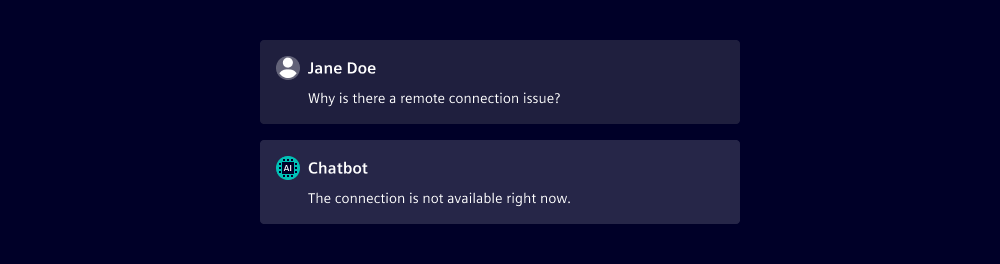
Here the chatbot says exactly what the problem is, but this response lacks empathy and is unhelpful in moving the user forward.
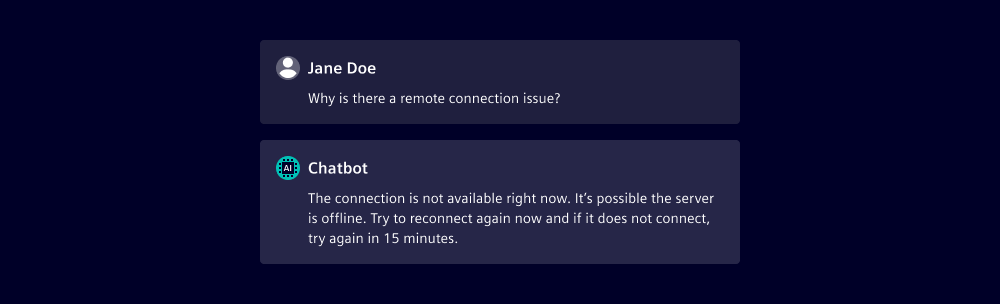
Here the chatbot says exactly what the problem is, gives a possible reason for the lack of connection and then provides a solution to move the user forward.
Dos and Don’ts
- Do provide calls to action when troubleshooting
- Do offer step by step solutions using technical documentation
- Don’t allow your chatbot to offer competitor solutions to their problems
- Don’t allow your chatbot to hallucinate (make up) solutions without concrete resources